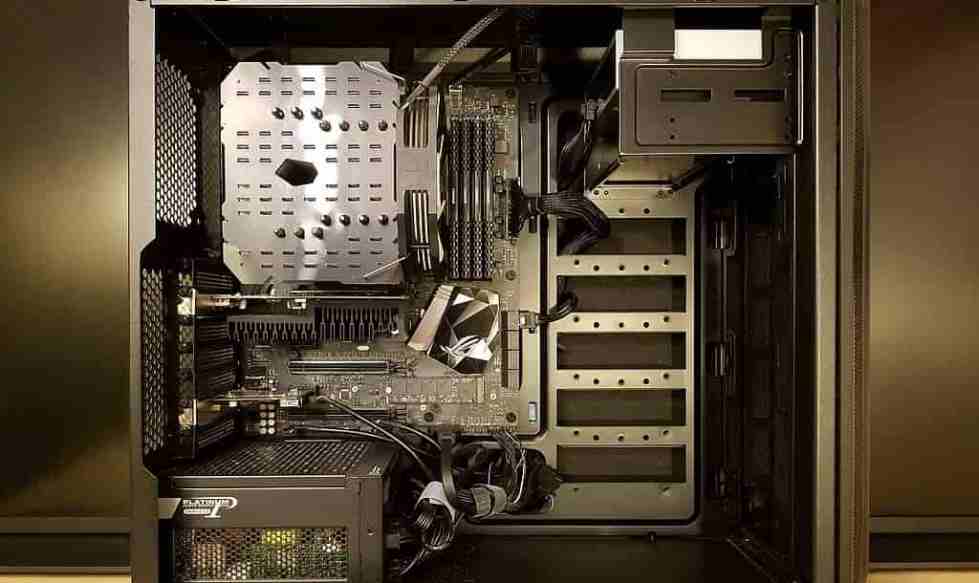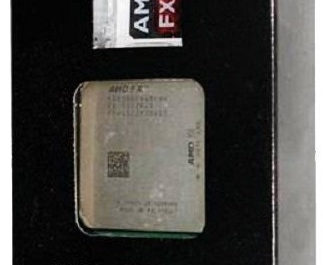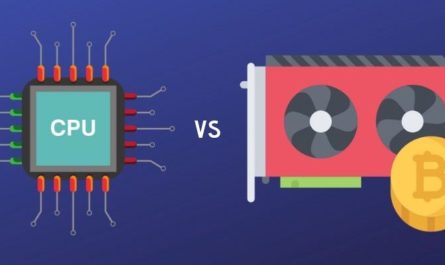MoreHello there, If you are going to upgrade your PC or going to build it from scratch then you should know which part is gonna used. Knowing the parts of a CPU case is one of the most important hardware knowledge you can have.
A computer does not only need a CPU and some memory to run, but it also requires a lot of things that have different functions.
The number of parts may differ by your usage, although there are few components that are compulsory for a computer to run.
So here you will see all the components that you may find in mainstream computers. And don’t forget to watch a bonus video at the end of the article.
Parts in the CPU case
1- Motherboard

A motherboard is also known as the mainboard, main circuit board or logic board. It is the main circuit board found in computing devices.
It controls communication between various computer components such as CPU, memory, etc. There are different types of motherboards designed to fit in different types of sizes of computers.
Each motherboard is designed to work with different types of processors and memory, so they aren’t capable of working with all processors and memory. It is also known as the backbone of a computer.
2- Central Processing Unit (CPU)

CPU is the “brain” of the computer system. It is an electronic circuit in computers which carries out the instruction of a computer program by performing several operations.
A CPU can perform various logical, controlling, arithmetic and input/output operation according to the instructions.
Most of the modern CPUs are microprocessors which means that they are present on a single Integrated Circuit (IC) chip.
Many modern desktop CPUs have up to 32 cores while many servers have up to 100 cores. In the early 1960s, the use of the term “CPU” started.
CPU has three basic components ALU, CU, and Register which do four basic functions, Fetch, Decode, Execute and store.
3- Random Access Memory (RAM)

Random access memory (RAM) is also known as system memory. It is the most common type of memory used for a Rapid Access memory.
These memories store the data and machine codes that are currently used. RAMs are volatile types of memory. The stored information is lost if power is removed.
RAMs are in the for ICs which came into the market in the early 1970s. The measurement of RAM is by MBs and GBs. The more RAM a computer has the more things t can do at the same time.
4- Power Supply Unit (PSU)

A power supply unit (PSU) converts the main AC power o low voltage DC power for internal components of the computer.
Modern computers use switched mode power supplies. Most modern computer PSUs are ATX specifications based. These include form factor and voltage tolerance. Signals from motherboard turn ATX power supplies on and off.
5- Hard Disk Drive (HDD) or Solid State Drive (SSD)
In modern computers, HDDs or SSDs are usually used as secondary storage devices. These devices store computer data forever.
1- HDD

A Hard Disk Drive (HDD) also known as a hard disk, hard drive or fixed disk. It is an electromagnetic data storage device that used magnetic storage to store and fetch digital information.
It consists of rotating disks coated with magnetic material. HDDs are non-volatile storage devices, that are their data does not lose when it is powered off.
2- SDD

A Solid State Drive (SSD) is a solid-state storage device, that is there is no moving part in it. It uses an integrated circuit to store data.
They lack physical spinning disks and other movable parts like is HDDs. Compared to HHDs these are more resistant to physical shock, run quietly, very fast and very expensive.
6- Cooler

Computer cooling removes the waste heat generated by components like CPU, GPU, HDD, etc. Moreover, removal of heat is necessary to keep components within their acceptable operating temperature limits and to avoid technical faults.
7- Optical Disk Drive

An Optical Disc Drive is a disc drive that uses laser light or electromagnetic waves for reading or writing data to an optical disk.
CDs, DVDs, and blue ray discs are the common optical devices that can be read and recorded by such drivers.
8- Graphical Processing Unit (GPU)

A Graphics Processor Unit (GPU) is a specially designed electronic circuit that manipulates and change memory to speed up the creation of graphics.
Modern GPUs are very efficient at managing computer graphics and image processing. Their parallel structure makes them more efficient than CPUs for algorithms that process large data in parallel.
In general purpose computers, a GPU can be present on an external video card or embedded on the motherboard. Nvidia marketed the first GPU in 1999.
Related: What Are The Different Types Of CPU Or Processor?
Conclusion

There are many components that are present inside a CPU cabinet, most of them are listed above. But not all these components are necessary to run a general computer.
The components which are compulsory to run a computer are Motherboard, Power Supply Unit, CPU, Cooler, RAM, and Hard disk.
And all other things are optional which depends on the user requirements. Like if you need a gaming computer then GPUs are highly recommended and if you want to use optical disks then you will need an optical disk drive.
I hope you liked this article about the parts of the CPU case. If you find this article worth reading then forget to share it with your friends.
- Best Graphics Card Under Rs 15000 | Massive GeForce GTX 1650 - September 15, 2019
- Best Graphics Card Under Rs 10000 | Is it even possible - September 11, 2019
- Best Graphics Card Under Rs 20000 in 2019 | GTX 1660 is AMD killer - September 8, 2019